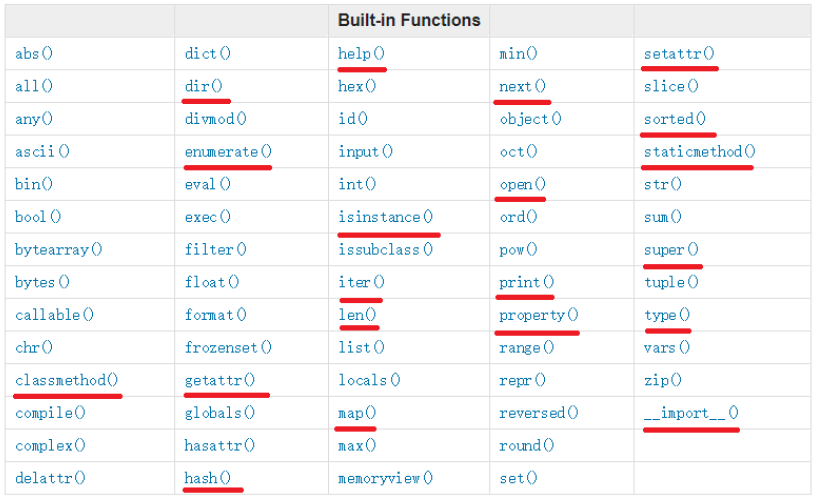蓝鲸运维SaaS开发实战公开课 第二课内容 Python基础
Python的特点
动态强类型语言
通用型语言
解释型语言
优雅、明确、简单
面向对象的本质就是对代码就行抽象,将代码进行封装。
基本数据类型
int
Python里面,无论多大,都是整型。 >>> type (111111111111111111111111 )class 'int '>
float
保留指定精度 >>> a = "{:.2f}" .format (3.1415 ) >>> a'3.14' >>> round (3.1415926 , 2 ) 3.14
/ 的结果默认是浮点数。整除必须用 //,且向下取整。 >>> 15 / 3 5.0 >>> 15 // 3 5 >>> 20 / 3 6.666666666666667 >>> 20 // 3 6
>>> float ("inf" ) > (2 **64 )True >>> float ("-inf" ) < (-2 **64 )True
string
字符串截取 >>> s = 'iLovePython' >>> s[-6 :]'Python' >>> s[::-1 ] 'nohtyPevoLi' >>> s[::2 ] 'ioeyhn' >>> s[1 ::2 ] 'LvPto'
1 2 3 4 5 6 7 8 9 10 11 12 13 14 15 16 17 18 19 20 21 22 23 24 25 26 27 28 29 30 31 32 33 34 >>> s = 'iLovePython' >>> s.startswith("iLove" )True >>> s.endswith("Python" )True >>> s = 'iLovePythony' >>> s.find('y' ) 6 >>> s.index('y' ) 6 >>> s.count('y' )2 >>> s = ' iLovePythony' >>> s.strip()'iLovePythony' >>> s = 'i Love Pythony' >>> s.split()'i' , 'Love' , 'Pythony' ]>>> l = ['i' , 'Love' , 'Pythony' ]>>> "-" .join(l)'i-Love-Pythony'
>>> _str = "I\'m form %s, %s is the capital of %s" % ("Xi'an" , "Xi'an" , "ShanXi" )>>> _str"I'm form Xi'an, Xi'an is the capital of ShanXi" >>> _str = "I\'m form {}, {} is the capital of {}" .format ("Xi'an" , "Xi'an" , "ShanXi" )>>> _str"I'm form Xi'an, Xi'an is the capital of ShanXi" >>> _str = "I\'m form {city}, {city} is the capital of {province}" .format (city="Xi'an" , province="ShanXi" )>>> _str"I'm form Xi'an, Xi'an is the capital of ShanXi"
list
切片,参考string方法,是类似的。
>>> _list = [0 , 1 , 2 , 3 , 4 , 5 , 6 , 7 , 8 , 9 , 10 ]>>> _list[::-1 ]10 , 9 , 8 , 7 , 6 , 5 , 4 , 3 , 2 , 1 , 0 ]>>> _list[2 :5 ] 2 , 3 , 4 ]>>> _list[:] 0 , 1 , 2 , 3 , 4 , 5 , 6 , 7 , 8 , 9 , 10 ]>>> _list[-6 :] 5 , 6 , 7 , 8 , 9 , 10 ]
单点操作
>>> _list = [0 , 1 , 2 , 3 , 4 , 5 , 6 , 7 , 8 , 9 , 10 ]>>> _list[0 ] = 100 >>> _list100 , 1 , 2 , 3 , 4 , 5 , 6 , 7 , 8 , 9 , 10 ]>>> del _list[0 ] >>> _list1 , 2 , 3 , 4 , 5 , 6 , 7 , 8 , 9 , 10 ]
list追加
>>> _list = [0 , 1 , 2 , 3 , 4 , 5 , 6 , 7 , 8 , 9 , 10 ]>>> _list0 , 1 , 2 , 3 , 4 , 5 , 6 , 7 , 8 , 9 , 10 ]>>> _list.append(11 ) >>> _list0 , 1 , 2 , 3 , 4 , 5 , 6 , 7 , 8 , 9 , 10 , 11 ]>>> _list.extend([12 ]) >>> _list0 , 1 , 2 , 3 , 4 , 5 , 6 , 7 , 8 , 9 , 10 , 11 , 12 ]
计数
>>> _list = [0 , 1 , 2 , 3 , 4 , 5 , 6 , 7 , 8 , 9 , 10 , 1 ]>>> _list.count(1 )2
弹出
>>> _list = [0 , 1 , 2 , 3 , 4 , 5 , 6 , 7 , 8 , 9 , 10 , 1 ]>>> _list.pop() 1 >>> _list.pop(0 ) 0
从细节上看,Python中的列表是由对其它对象的引用 组成的连续数组 。指向这个数组的指针及其长度被保存在一个列表头结构中。这意味着,每次添加或删除一个元素时,由引用组成的数组需要重新分配。幸运的是,Python在创建这些数组时采用了指数分配 (第 \(1\) 次内存不够时分配 \(2^1\) ,第 \(2\) 次内存不够时分配\(2^2\) ,以此类推...),所以并不是每次操作都需要改变数组的大小。但是,也因为这个原因添加或取出元素的平摊复杂度较低。 关于list的底层实现,可以参看这篇文章列表的内部实现
列表解析器
>>> a = ['apple' , 'banana' , 'orange' ]>>> b = [list (a) for i in range (3 )] >>> b'apple' , 'banana' , 'orange' ], ['apple' , 'banana' , 'orange' ], ['apple' , 'banana' , 'orange' ]] >>> a[0 ] = 'aaa' >>> b'apple' , 'banana' , 'orange' ], ['apple' , 'banana' , 'orange' ], ['apple' , 'banana' , 'orange' ]]
dict
声明方法
>>> d1 = dict ([('x' , 1 ), ('y' , 8 )])>>> d2 = {"x" : 1 , "y" : 8 }>>> d1'x' : 1 , 'y' : 8 }>>> d2'x' : 1 , 'y' : 8 }
能用实例对象做键吗?
>>> a = test(1 )>>> _d = {a: 1 }>>> _d[a] 1 >>> a = test(2 ) >>> _d[a]"<stdin>" , line 1 , in <module>object at 0x0000027886F52FA0 >
不允许同一个键出现两次。创建时如果同一个键被赋值两次,后一个值会被记住。 >>> _dict = {'a' : 1 , 'a' : 2 } >>> _dict['a' ] 2
键必须不可变,所以可以用数字,字符串或元组充当,注意,当元祖中有可变对象时,也不能作为键。 >>> _dict = {(1 , [1 , 2 , 3 ]): 3 } "<stdin>" , line 1 , in <module>type : 'list'
1 2 3 4 5 6 7 8 9 10 11 12 13 14 15 16 17 18 19 20 21 22 23 24 25 26 27 28 29 30 31 32 33 34 >>> d1 = dict ([('x' , 1 ), ('y' , 8 )])>>> d1'x' : 1 , 'y' : 8 }>>> d1.get('x' , 0 )1 >>> d1.get('z' , 0 )0 >>> d1.keys()'x' , 'y' ])>>> d1.values()1 , 8 ])>>> d1.items()'x' , 1 ), ('y' , 8 )])>>> d1.pop('x' )1 >>> d1'y' : 8 }>>> d2 = {"a" : 2 , "b" : 3 }>>> d2.update(d1)>>> d2'a' : 2 , 'b' : 3 , 'y' : 8 }>>> d2.clear()>>> d2
set
set去重
>>> _list = [1 , 2 , 3 , 2 , 3 ]>>> _list = list (set (_list))>>> _list1 , 2 , 3 ]
set 交、并、补、对称差
>>> s1 = set (range (3 ))>>> s2 = set (range (2 , 5 ))>>> s10 , 1 , 2 }>>> s22 , 3 , 4 }>>> s1 & s2 2 }>>> s1 | s2 0 , 1 , 2 , 3 , 4 }>>> s1 - s2 0 , 1 }>>> s1 ^ s2 0 , 1 , 3 , 4 }>>> (s1 | s2) - (s1 & s2) 0 , 1 , 3 , 4 }
PS :相对补集和绝对补集A 和B 是集合,则A 在B 中的相对补集是这样一个集合:其元素属于B 但不属于A ,B - A = { x| x∈B且x∉A}。 绝对补集:若给定 全集U ,有A ⊆U,则A 在U 中的相对补集 称为A 的绝对补集 (或简称补集 ),写作∁UA。 PPS :dict和set在底层实现上,都是hash值,所以set里面也只能放不可变对象,换而言之,可以做dict的key,就可以放到set中,否则不能放到set中。
file
1 2 3 4 5 6 7 8 9 10 11 12 13 14 15 16 17 18 19 20 21 22 23 24 25 26 27 28 29 30 31 32 33 34 35 36 37 38 39 40 41 42 43 44 45 46 47 48 49 50 51 52 53 54 55 56 57 58 59 60 61 62 63 64 65 66 >>> f'C:\\Users\\Tommy\\Dropbox\\LeetCode\\md5.txt' mode='r' encoding='cp936' >>>> f.name'C:\\Users\\Tommy\\Dropbox\\LeetCode\\md5.txt' >>> f.mode 'r' >>> f.read()'hello word!\nhello peopel!' >>> f.read(100 ) '' >>> f.close()>>> f = open (r"C:\Users\Tommy\Dropbox\LeetCode\md5.txt" , 'r' )>>> f.read(1 ) 'h' >>> f.read(1 ) 'e' >>> f.read(1 )'l' >>> f.read(1 )'l' >>> f.read(1 )'o' >>> f.read(1 )' ' >>> f.read(5 )'word!' >>> f = open (r"C:\Users\Tommy\Dropbox\LeetCode\md5.txt" , 'r' , encoding='utf-8' )>>> f.read(1 ) '你' >>> f.read(1 )'好' >>> f = open (r"C:\Users\Tommy\Dropbox\LeetCode\md5.txt" , 'r' )>>> f.readline()'hello world\n' >>> f.readline()'hello people' >>> f = open (r"C:\Users\Tommy\Dropbox\LeetCode\md5.txt" , 'r' )>>> f.readlines()'hello world\n' , 'hello people' ]>>> f = open (r"C:\Users\Tommy\Dropbox\LeetCode\md5.txt" , 'r' )>>> f.seek(1 )1 >>> f.readline()'ello world\n' >>> f = open (r"C:\Users\Tommy\Dropbox\LeetCode\md5.txt" , 'a' )>>> f.mode'a' >>> f.write("\nHello Animal" )13 >>> f.flush() >>> f.close() >>> f = open (r"C:\Users\Tommy\Dropbox\LeetCode\md5.txt" , 'r' )>>> f.readlines()'hello world\n' , 'hello people\n' , 'Hello Animal' ]
标准的读写操作,建议使用这种方法进行读写操作,with代码块执行结束之后,会自动执行 f.flush() 和 f.close()。
1 2 3 4 5 6 7 8 9 10 11 12 13 14 15 16 17 18 19 20 with open (r"C:\Users\Tommy\Dropbox\LeetCode\md5.txt" ) as f:for line in f:'world hello\n' , 'people hello\n' , 'animal hello' ]with open (r"C:\Users\Tommy\Dropbox\LeetCode\md5.txt" , "w" ) as f:for line in content:
常用内建函数
print
print 可以用end指定输出结尾所用的字符,这样就不会强制换行了。
>>> a = 'apple' >>> for i in a:... print(i, end='-' )...
enumeratev
enumerate(iterable object, start_index)可以通过设置 start_index ,决定从哪一个 index开始遍历。
>>> for i,v in enumerate (a, 1 ):... print((i, v ), end=' ' )1 , 'a' ) (2 , 'p' ) (3 , 'p' ) (4 , 'l' ) (5 , 'e' )
需要记住的内建函数
Snipaste_2020-04-24_00-28-44.png
课堂作业
1 2 3 4 5 6 7 8 9 10 11 12 13 14 15 16 17 18 19 20 res = []with open (r"C:\Users\Tommy\Dropbox\蓝鲸运维\第二节课-Python3基础V1.1\shoes.txt" ) as f:for i in f.readlines():"\n" ).split()"brand" : ' ' .join(segemt[:-2 ]), "color" : segemt[-2 ], "size" : int (segemt[-1 ])}def return_color (x ):return x["color" ]sorted (res, key=return_color)with open (r"C:\Users\Tommy\Dropbox\蓝鲸运维\第二节课-Python3基础V1.1\results.txt" , "w" ) as f:for i in res:"{}\t{}\t{}\n" .format (i["brand" ], i["color" ], i["size" ]))"finished!" )
控制流
while-else
当循环完整结束时,执行else 下面的语句,有时可以用于代替标识变量flag的作用,比如当我们需要判断一个 list内的元素是否都为偶数,并打印结果时,使用flag:
a_list = list ("abcdefg" )0 True while index < len (a_list):" " )if a_list[index] == 'x' :False '| x found in list' )break 1 if not_found_flag:"| x not found in list" )not found in list
使用 while-else 不用 flag
a_list = list ("abcdefg" )0 while index < len (a_list):" " )if a_list[index] == 'x' :'| x found in list' )break 1 else :"| x not found in list" )not found in list
课堂作业答案:http://www.pythonchallenge.com/pc/def/map.html
1 2 3 4 5 6 7 8 9 10 11 12 13 14 15 16 17 18 19 20 21 22 23 24 25 26 27 28 29 30 31 32 33 34 35 36 37 38 39 40 41 42 s = 'g fmnc wms bgblr rpylqjyrc gr zw fylb. rfyrq ufyr amknsrcpq ypc dmp. bmgle gr gl zw fylb gq glcddgagclr ylb rfyr\'q ufw rfgq rcvr gq qm jmle. sqgle qrpgle.kyicrpylq() gq pcamkkclbcb. lmu ynnjw ml rfc spj.' "a" : "c" ,"b" : "d" ,"c" : "e" ,"d" : "f" ,"e" : "g" ,"f" : "h" ,"g" : "i" ,"h" : "j" ,"i" : "k" ,"j" : "l" ,"k" : "m" ,"l" : "n" ,"m" : "o" ,"n" : "p" ,"o" : "q" ,"p" : "r" ,"q" : "s" ,"r" : "t" ,"s" : "u" ,"t" : "v" ,"u" : "w" ,"v" : "x" ,"w" : "y" ,"x" : "z" ,"y" : "a" ,"z" : "b" list (s)for i in range (len (s)):if 97 <= ord (s[i]) <= 122 :'' .join(s)for . doing it in by hand is inefficient and that's why this text is so long. using string.maketrans() is recommended. now apply on the url.
异常处理
try :except expression as identifier:except expression as identifier:else :finally :
函数调用
可变参数
def func (a, *args, **kwargs ):
可变参数调用,注意以下两种方式,效果是一样的。
>>> from datetime import datetime>>> datetime(year=1997 , month=7 , day=1 )1997 , 7 , 1 , 0 , 0 )>>> kwargs = {"year" : 1997 , "month" : 7 , "day" : 1 }>>> datetime(**kwargs)1997 , 7 , 1 , 0 , 0 )
常用内置模块
常用内置模块
datetime是Python处理日期和时间的标准库。collections是Python内建的一个集合模块,提供了许多有用的集合类。Base64是一种用64个字符来表示任意二进制数据的方法。hashlib提供了常见的摘要算法,如MD5,SHA1。itertools提供了非常有用的用于操作迭代对象的函数。urllib提供了一系列用于操作URL的功能。HTMLParser 来非常方便地解析HTML。
Python os 模块,用于提供系统级别的操作
os.getcwd 获取当前工作目录,即当前python脚本工作的目录路径
os.chdir("dirname") 改变当前脚本工作目录;相当于shell下cd
os.curdir() 返回当前目录
os.pardir() 获取当前目录的父目录字符串名
os.removedirs('dirname1) 若目录为空,则删除,并递归到上一级目录,如若也为空,则删除,依此类推
os.mkdir('dirname') 生成单级目录;相当于shell中mkdir dirname
os.rmdir('dirname') 删除单级空目录,若目录不为空则无法删除,报错;相当于shell中rmdir dirname
os.remove() 删除一个文件
os.rename("oldname","newname") 重命名文件/目录
os.sep 输出操作系统特定的路径分隔符,win下为"",Linux下为"/”
os.linesep 输出当前平台使用的行终止符,win下为"",Linux下为""
Python sys模块提供了一系列有关Python运行环境的变量和函数
sys.argv 命令行参数List,第一个元素是程序本身路径
sys.exit(n) 退出程序,正常退出时exit(0)
sys.version 获取Python解释程序的版本信息
sys.maxint 最大的Int值
sys.path 返回模块的搜索路径,初始化时使用PYTHONPATH环境变量的值
sys.platform 返回操作系统平台名称
sys.stdout.write(''please')
val=sys.stdin.readline0[:-1]
常用第三方Python模块
PIL,python图像处理。
Paramiko,ssh python库。
Numpy,科学计算。
Matplotlib,画图。
Scrapy,爬虫。
Selenium,浏览器自动化测试工具selenium的python接口。
Gevent,高并发的网络性能库。
twisted,基于事件驱动的网络引擎框架。
sh,强大的系统系统管理神器。
Jinja2,模板引擎